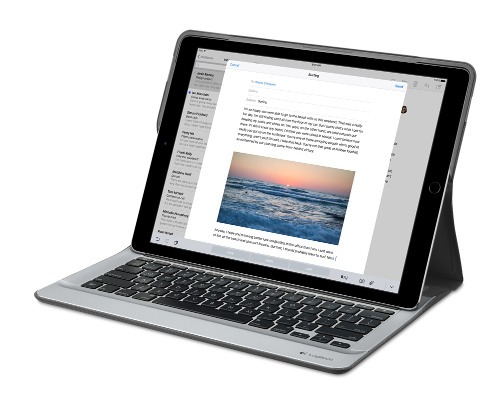11th June 2019 On checking the Site Health page of a WordPress blog, I saw errors that pointed to a problem with its SSL set up. The www subdomain was not included in the site’s certificate and was causing PHP errors as a result though they had no major effect on what visitors saw. Still, it was best to get rid of them so I needed to update the certificate as needed. Execution of a command like the following did the job:
sudo certbot --expand -d existing.com,www.example.com
Using a Let’s Encrypt certificate meant that I could use the certbot command since that already was installed on the server. The --expand and -d switches ensured that the listed domains were added to the certificate to sort out the observed problem. In the above, a dummy domain name is used but this was replaced by the real one to produce the desired effect and make things as they should have been.
3rd July 2016 BASH is a command-line interpretor that is commonly used by Linux and UNIX operating systems. Chances are that you will find find yourself in a BASH session if you start up a terminal emulator in many of these though there are others like KSH and SSH too.
BASH comes with its own configuration files and one of these is located in your own home directory, .bashrc. Among other things, it can become a place to store command shortcuts or aliases. Here is an example:
alias us=’sudo apt-get update && sudo apt-get upgrade’
Such a definition needs there to be no spaces around the equals sign and the actual command to be declared in single quotes. Doing anything other than this will not work as I have found. Also, there are times when you want to update or add one of these and use it without shutting down a terminal emulator and restarting it.
To reload the .bashrc file to use the updates contained in there, one of the following commands can be issued:
source ~/.bashrc
. ~/.bashrc
Both will read the file and execute its contents so you get those updates made available so you can continue what you are doing. There appears to be a tendency for this kind of thing in the world of Linux and UNIX because it also applies to remounting drives after a change to /etc/fstab and restarting system services like Apache, MySQL or Nginx. The command for the former is below:
sudo mount -a
Often, the means for applying the sorts of in-situ changes that you make are simple ones too and anything that avoids system reboots has to be good since you have less work interruptions.
16th June 2009 Butterfingeredness can happen to anyone and it’s always nice to know to remove words added to custom dictionaries in error. Many of my blog postings have had their spellings checked using a button on the Google Toolbar so I have a vested interest in knowing how to remove any bloomers. Thankfully, they have a useful page telling you exactly what you need to do for Firefox and Internet Explorer. As is often said, you can never be too careful…
24th September 2012 One of my PC’s has ended up becoming a testing ground for a number of Linux distributions. The list has included openSUSE, Fedora, Arch and LMDE with Sabayon being the latest incumbent. From Arch onwards in that list though, a message has appeared on loading the desktop with every one of these when I have Dropbox’s client set up on there:
Unable to monitor entire Dropbox folder hierarchy. Please run “echo 100000 | sudo tee /proc/sys/fs/inotify/max_user_watches” and restart Dropbox to correct the problem.
Even applying the remedy that the message suggests won’t permanently fix the problem. For that, you need to edit /etc/sysctl.conf with superuser access and add the following line to it:
fs.inotify.max_user_watches = 100000
With that in place, you can issue the following command to fix the problem in the current session (assuming your user account is listed in /etc/sudoers):
sudo sysctl -p & dropbox stop & dropbox start
A reboot should demonstrate that the messages no longer appear again. For a good while, I had ignored it but curiosity eventually got me to find out how it could be stopped and led to what you find above.
20th May 2016 On several Windows 10 machines, I have been seeing messages appearing in its Action Centre pane with the heading Disable apps to help improve performance. It appeared again recently so I decided to look further into the matter.
What I found was that the solution first involves opening up Control Panel and that takes a little finding in Windows 10. You could use Cortana to get to it or right clicking on the Start Menu and left clicking on the Control Panel menu. Using the Windows key + X will produce the same menu and choosing the same entry will have the same effect.
Once Control Panel is open, it makes life a little easier if you change to the Large icons view using the drop-down menu under the Search Control Panel box on the right hand side. Then, what you need to do is click on the Security and Maintenance icon.
Once in that Security and Maintenance section, you are presented with two subheadings, one for Security and one for Maintenance. So long as you have not dismissed the message in the action centre, you will see a corresponding entry under the Maintenance section. At the bottom of that entry, there will be a link that turns off these messages permanently and clicking on this will have the desired effect.
7th November 2010 
For a long time, I wasn’t that interested in mobile telephony but a switch of job in 2010 meant that having access to the web from a mobile became desirable so I started doing that with a long relinquished BlackBerry Curve 8520; now it is Motorola hardware that I mainly use for the same kind of thing. The increased interest in mobile telephony has borne fruit in the list that you find here. The world of 3G and the devices that use it produced a learning curve for me and the availability of 5G is growing now too.
One thing that you’ll see from many a high street in the U.K. is the profusion of shops operated by mobile phone network operators and it is the same in Éire (the indigenous operator Eir has impressed me over there). These networks sell you their wares online too and that is why they are listed in their own section at the bottom. Before their listing, I have collected whatever retailers there are that are not attached to any network and there didn’t seem to be that many of them when I set up the list but it’s grown a good bit since then due to my perusing the occasional mobile phone magazine. If I find any more of these, I’ll add them on here.
Independent Retailers
Carphone Warehouse
These are the people with whom I have had the most dealings since I got my first ever mobile phone from them, a Motorola that I kept using until it battery kept losing its charge quickly on me. More recently, I picked up a Nokia 1661 from them that needed a look at the manual to get its call volume set properly.
buymobiles.net
If these didn’t sponsor the Buyer’s Guide in Smartphone Essentials magazine, I never would have heard of them; Derby County FC supporters should have seen their logo on the player’s shirts but I cannot say that I am a football fan. A look at the website confirms the presence of a comprehensive selection of phones for sale, contracted or otherwise.
Clove Technology
Compared to the others, this outlet is unusual in offering only phones without contracts or pay-as-you-go arrangements. In other words, it is a place for someone running the gauntlet of the cost of going for a SIM-free phone. Saying that, they have their place and many tariffs are puffed up to pay for the more expensive device that is provided to you as part of the contract; that’s why you are tied in for a certain length of time too, so as ensure that the cost of the phone is recovered.
AffordableMobiles.co.uk
The name may be new to me but its Derbyshire based parent company has been involved in mobile phone reselling for more than a decade. The range that the website supplies includes not controlled contracted and pay as you go phones but also SIM cards and phones without SIM cards. That makes it worth a look along with others like it.
Networks
3
Haven’t had much to do with these people apart from poking around their website looking at what SIM-only deals that they have. However, hearing the experiences of others with their network takes the shine off their offer.
EE
From the point of view of network coverage, this operator looks like your best option and would be who I would choose if I had my chance again; there have been parts of Wales and Scotland where I otherwise not have had mobile signal with my O2 account and Vodafone users were left bereft in the case of the Welsh location of Port Eynon. It was a T-Mobile PAYG BlackBerry Curve 8520 that brought me their way in 2010 and the merger with Orange soon showed its advantages when it came to network improvements. A PAYG mobile WiFi modem followed in 2011 and that uses the SIM card from a defunct Huawei mobile broadband dongle. The BlackBerry was traded for cash once a phone upgrade made available an older HTC to replace the thing; it was hideously slow and that may have had more to do with the phone that its 2G data connection. More recently, a backup Moto makes use of a PAYG account and that is how things look for now.
O2
As it happens, I have been with this bunch since they were part of BT and known as Cellnet. The transformation to O2 and subsequent incorporation into Telefonica and Virgin Media has not meant any disruption. Their BT origins and being part of the first wave of operators has meant that network coverage is reasonable too, though voice services do come out better than data ones so that needs to be kept in mind.
Vodafone
For a global operator, their British and Irish networks leave something to be desired and the British one got slated in an industry appraisal. That fits with the pay-as-you-go mobile broadband dongle experience in the U.K. as well as hit and miss attempts calling Vodafone network users in Ireland. Let’s hope that those network problems get sorted because good phones need equally good connections.
19th January 2007 I have a free subscription to Microsoft‘s Microsoft Learn but with the onset of Vista and the latest issue dangles a carrot in front of me: the idea of a Technet Plus subscription. Trouble is that it is £283 per annum in the UK, not cheap. Nevertheless, that does rather neatly compare to the price of Windows Vista and that comes as part of the package. I think that I’ll revisit the idea when upgrading time comes and that will be a while after the Vista launch date of 30/1/2007. Given the security changes in the latest Windows incarnation, I’ll wait to ensure that I will not be put out too much before making the jump.
28th March 2007 Last night, I sat through part of Adobe’s CS3 launch and must admit that I came away intrigued. Products from the Macromedia stable have been very much brought under the Adobe umbrella and progressed to boot. One of these that attracts my interest in Dreamweaver and Adobe is promoting its AJAX capabilities (using the Spry library), its browser compatibility checking facility and integration with Photoshop, among other things. Dreamweaver’s CSS support also gets taken forward. In addition, Dreamweaver can now integrate with Adobe Bridge and Adobe Device Central. The latter allows you to preview how your site might look on a plethora of WAP-enabled mobile phones while the latter, unless I have been missing something, seems to have become a media manager supporting all of CS3 and not just Photoshop.
Speaking of Photoshop, this now gets such new features as smart filters, I think of these as adjustment layers for things like sharpening, monochrome conversion and much more. Raw image processing now has a non-destructive element and Photoshop Lightroom is being touted as a companion for the main Photoshop. Speaking of new additions to the Photoshop family, there is a new Extended edition for those working with digital imaging with a 3D aspect and this is targeted at scientists, engineers, medical professionals and others. It seems that data analysis and interpretation is becoming part of the Photoshop remit now as well.
Dreamweaver and Photoshop are the components of the suite in which I have most interest but I also note that Contribute now has blogging capabilities; it would be interesting to see how these work, especially given Word 2007’s support for blogging tools like WordPress and Blogger. Another member of note is Version Cue, adding version control to the mix and making CS3 more like a group of platforms than collections of applications.
Unsurprisingly, the changes are rung out for the rest of the suite with integration being a major theme and this very much encompasses Flash too. The sight of an image selection being copied straight into Dreamweaver was wondrous in its own way and rendering of Photoshop files into 3D images was also something to behold. The latter was used to demonstrate the optimisations that have been added for the Mac platform, a major selling point apparently.
I suppose that the outstanding question is this: do I buy into all of this? It’s a good question because the computer enthusiast seems to be getting something of a sidelining lately. And that seems to the impression left by Windows Vista in its giving the appearance that Microsoft is trying to be system administrator to the world. There is no doubt but CS3 is very grown up now and centred around work flows and processes. These have always been professional tools and the present level of sophistication and pricing* very much reflects this. That said, enthusiasts like me have been known to use them too, at least for learning purposes. The latter point may yet cause me to get my hands on Photoshop CS3 with its powerful tools for digital imaging but Dreamweaver is another story. It doesn’t fit what how I work now so this is an upgrade that I may give a miss, as impressive as it looks. For a learning experience, I might download a demo but that would a separate matter from updating my web presence. This time next month may tell a tale…
*Pricing remains the bugbear for the U.K. market that it always has been. At the present exchange rates, we should be getting a much better deal on Adobe products that we do. For instance, Amazon.com has the Web Premium CS3 suite from Macromedia Studio 8 priced at $493.99 while it is £513.99 on Amazon.co.uk. Using the exchange rate current as I write this, £1 buying $1.96605, the U.K. price is a whopping $1010.53 in U.S. terms. To me, this looks like price gouging and Microsoft has been slated for this too. I wonder what will be said to Adobe on this one.
20th May 2008 I have been having a play with NetBeans IDE Early Access for PHP and, while it has a lot to offer, one impression remains uppermost in my mind: it is so slow. I might have a project with a lot of files in it but start-up takes an age because of project checking. Other functionality such as text searching is far from speedy either. The sluggishness probably arises from this release being very early in its life cycle and it reminds me of how slow older versions of the Java IDE were, even if this is slower. For PHP development, I’ll be giving NetBeans a while to mature before taking another look at it.
On a similar note, I recently dispatched Quanta Plus from my system for sluggish start-ups and will not return to it because other alternatives such as Bluefish and Eclipse PDT fit my needs much better. I like my editors to be slick and responsive and Quanta has been around long enough for any slowness to be knocked out of it. However, I get the feeling that the extras have added bloat while I expect any additional functionality that I never use not to get in my way. It is for the latter reason that I was always able to get on with Dreamweaver and even run it on Ubuntu using the WINE library. If I really wanted a stripped out yet functional editor, Gedit would do most of what I need -- it colour codes syntax for a variety of languages for a start -- but it’s always handy to have a file system explorer window incorporated and I value any syntax checking and auto-completion as well. So, it looks as if Eclipse and Bluefish could be serving my needs for a while to come alongside so use Dreamweaver for online editing of website files.
18th September 2016 It was a change of job in 2010 that got me interested in using devices with internet connectivity on the go. Until then, the attraction of smartphones had not been strong, but I got myself a Blackberry on a pay as you go contract, but the entry device was painfully slow, and the connectivity was 2G. It was a very sluggish start.
It was supplemented by an Asus Eee PC that I connected to the internet using broadband dongles and a Wi-Fi hub. This cumbersome arrangement did not work well on short journeys and the variability of mobile network reception even meant that longer journeys were not all that successful either. Usage in hotels and guest houses though went better and that has meant that the miniature laptop came with me on many a journey.
In time, I moved away from broadband dongles to using smartphones as Wi-Fi hubs and that largely is how I work with laptops and tablets away from home unless there is hotel Wi-Fi available. Even trips overseas have seen me operate in much the same manner.
One feature is that we seem to carry quite a number of different gadgets with us at a time and that can cause inconvenience when going through airport security since they want to screen each device separately. When you are carrying a laptop, a tablet, a phone and a camera, it does take time to organise yourself and you can meet impatient staff, as I found recently when returning from Oslo. Checking in whatever you can as hold luggage helps to get around at least some of the nuisance and it might be time for the use of better machinery to cut down on having to screen everything separately.
When you come away after an embarrassing episode as I once did, the attractions of consolidating devices start to become plain. In fact, most probably could get with having just their phone. It is when you take activities like photography more seriously that the gadget count increases. After all, the main reason a laptop comes on trips beyond Britain and Ireland at all is to back up photos from my camera in case an SD card fails.
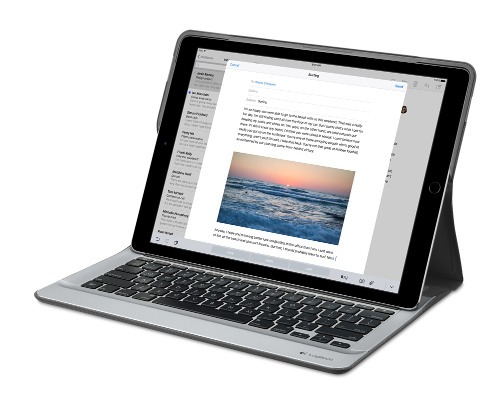
Parking that thought for a while, let’s go back to March this year when temptation overcame what should have been a period of personal restraint. The result was that a 32 GB 12.9″ Apple iPad Pro came into my possession along with an Apple Pencil and a Logitech CREATE Backlit Keyboard Case. It should have done so, but the size of the screen did not strike me until I got it home from the Apple Store. That was one of the main attractions because maps can be shown with a greater field of view in a variety of apps, a big selling point for a hiker with a liking for maps, who wants more than what is on offer from Apple, Google or even Bing. The precision of the Pencil is another boon that makes surfing the website so much easier and the solid connection between the case and the iPad means that keyboard usage is less fiddly than it would if it used Bluetooth. Having tried them with the BBC iPlayer app, I can confirm that the sound from the speakers is better than any other mobile device that I have used.
Already, it has come with me on trips around England and Scotland. These weekend trips saw me leave the Asus Eee PC stay at home when it normally might have come with me and taking just a single device along with a camera or two had its uses too. The screen is large for reading on a train but I find that it works just as well so long as you have enough space. Otherwise, combining use of a suite of apps with recourse to the web does much of the information seeking needed while on a trip away and I was not found wanting. Battery life is good too, which helps.
Those trips allowed for a little light hotel room blog post editing too and the iPad Pro did what was needed, though the ergonomics of reaching for the screen with the Pencil meant that my arm was held aloft more than was ideal. Another thing that raised questions in my mind is the appearance of word suggestions at the bottom of the screen as if this were a mobile phone since I wondered if these were more of a hindrance than a help given that I just fancied typing and not pointing at the screen to complete words. Copying and pasting works too but I have found the screen-based version a little clunky so I must see if the keyboard one works just as well, though the keyboard set up is typical of a Mac so that affects word selection. You need to use the OPTION key in the keyboard shortcut that you use for this and not COMMAND or CONTROL as you might do on a PC.

Even with these eccentricities, I was left wondering if it had any utility when it came to backing up photos from digital cameras and there is an SD card adapter that makes this possible. A failure of foresight on my part meant that the 32 GB capacity now is an obvious limitation but I think I might have hit on a possible solution that does not need to upload to an iCloud account. It involves clearing off the photos onto a 128 GB Transcend JetDrive Go 300 so they do not clog up the iPad Pro’s storage. That the device has both Lightning and USB connectivity means that you can plug it into a laptop or desktop PC afterwards too. If that were to work as I would hope, then the laptop/tablet combination that I have been using for all overseas trips could be replaced to allow a weight reduction as well as cutting the hassle at airport security.
Trips to Ireland still may see my sticking with a tried and tested combination though because I often have needed to do some printing while over there. While I have been able to print a test document from an iPad Mini on my home network-connected printer, not every model supports this and that for NFC or Air Print is not universal either. If this were not an obstacle, apps like Pages, Numbers and Keynote could have their uses for business-related work and there are web-based offerings from Google, Microsoft and others too.
In conclusion, I have found that my iPad Pro does so much of what I need on a trip away that retiring the laptop/tablet combination for most of these is not as outrageous as it once would have seemed. In some ways, iOS has a way to go yet before it could take over from macOS but it remains in development so it will be interesting to see what happens next. All the while, hybrid devices running Windows 10 are becoming more pervasive and that might provide Apple with the encouragement that it needs.